Category: Tech & Tools
-

Top 10 Budget-Friendly Cities for Digital Nomads
Top 10 Budget-Friendly Cities for Digital Nomads Are you dreaming of a life where you can work from the beach, a cozy café, or a bustling co-working space? As the digital nomad lifestyle continues to grow, many are searching for the best digital nomad cities that offer both affordability and the right kind of vibe…
-
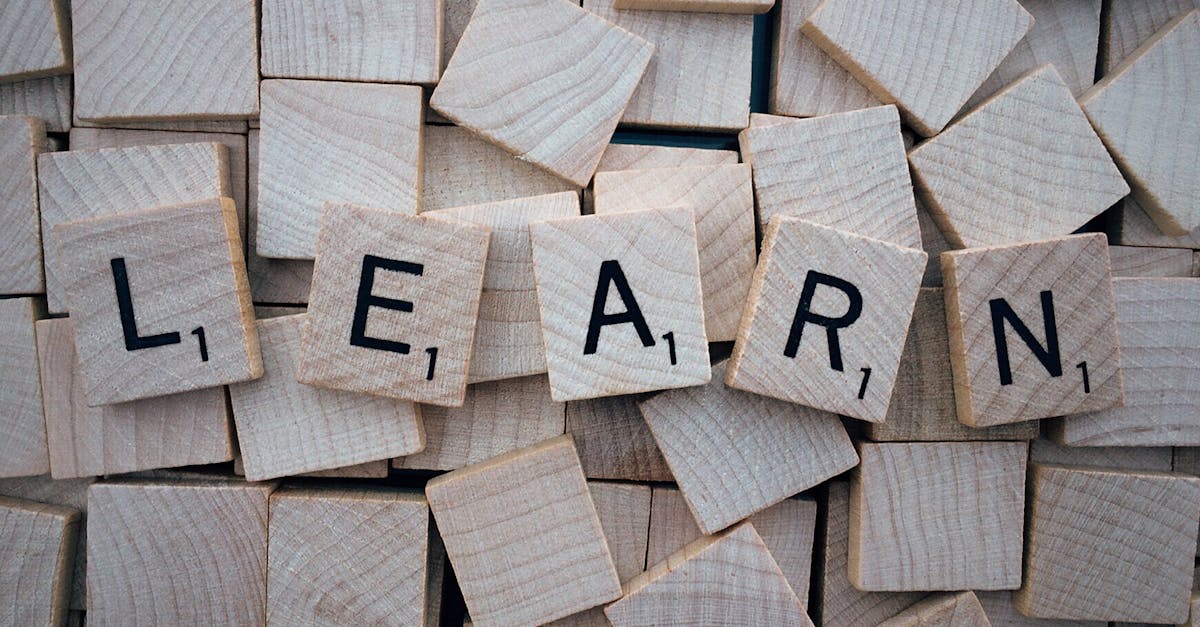
The Best Destinations to Learn a New Language: Travel for Language Learning
Have you ever dreamed of wandering the cobblestone streets of Paris, ordering a croissant in fluent French, or engaging in lively conversations with locals in a bustling Spanish market? If so, you’re not alone! For aspiring digital nomads and long-term backpackers, travel for language learning is an incredible way to immerse yourself in new cultures…
-

How to Immerse Yourself in a Culture While Traveling: A Guide for Aspiring Digital Nomads
As a long-term backpacker and remote worker, I can attest that one of the most enriching aspects of travel is the opportunity for cultural immersion travel. When you step outside your comfort zone and dive into local traditions, foods, and customs, you don’t just visit a place—you truly experience it. In this blog post, I’ll…
-

Best Eco-Friendly Destinations for Conscious Travelers
As the world becomes increasingly aware of the environmental challenges we face, the concept of eco-friendly travel destinations is gaining popularity. Whether you’re a digital nomad seeking adventure or a conscious traveler wanting to leave a minimal footprint, exploring places that prioritize sustainability is not just rewarding—it’s essential. In this blog post, we’ll delve into…
-

How to Travel More Sustainably: Reduce Your Carbon Footprint
As a long-term backpacker and digital nomad, I’ve witnessed the beauty of our planet firsthand. However, I’ve also seen the impact of mass tourism on fragile ecosystems and local communities. This reality has urged me to rethink how I travel. Sustainable travel is no longer just a trend; it’s a necessity. If you’re looking to…
-

The Benefits of Traveling Slowly: Less Stress, More Connection
In a world that constantly moves at lightning speed, the idea of slowing down can feel counterintuitive. However, as a long-term backpacker and digital nomad, I can attest to the profound impact that slow travel benefits can have on your life. If you’re an aspiring traveler looking to explore the world while maintaining a sense…
-

How to Travel More Mindfully and Connect with Places
In a world that’s constantly rushing, the idea of mindful travel can feel like a breath of fresh air. Instead of simply ticking destinations off your bucket list, why not immerse yourself in each place you visit? Mindful travel allows you to connect deeply with your surroundings, fostering a sense of peace and appreciation that…
-

What is Slow Travel? How to Enjoy Travel at a Slower Pace
In today’s fast-paced world, travel often feels like a race against time. We rush from one attraction to the next, snapping selfies and collecting souvenirs, but at what cost? Enter slow travel — an approach that encourages us to savor each moment, immerse ourselves in new cultures, and truly connect with the places we visit.…
-

Top 10 Budget-Friendly Cities for Nomads: Discover the Best Digital Nomad Cities
Are you dreaming of a life where you can work from a beach in Bali one week and a cozy café in Lisbon the next? The life of a digital nomad is alluring, but it often comes with the misconception that it requires a hefty budget. Fear not! In this blog post, we’ll explore the…
-

Why Travel Makes You More Open-Minded
Why Travel Makes You More Open-Minded Have you ever wondered why some people seem more open to new ideas and perspectives? The answer often lies in their experiences and exposure to the world. Travel has this incredible power to transform our mindset, pushing us beyond our comfort zones and inviting us to embrace the beauty…
